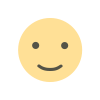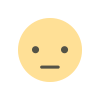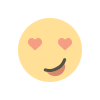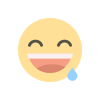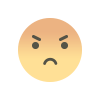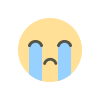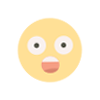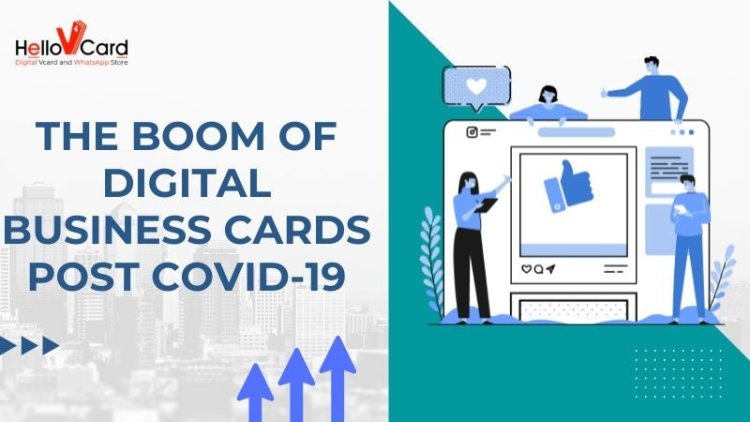How to Make Your Own Digital Business Card?
An amazing guide about the best free digital business card maker online and how it helps businesses. ✓Step-by-Step Guide. Read Now!

Summary
- Why do you need a digital business card today?
- What to include in your digital business card
- How to share your digital business card.
Advancements in technology have brought with them a host of advantages especially when it comes to doing business.
One of the main advantages is the emergence of digital business cards. These digital business cards or virtual business cards are steadily replacing traditional visiting cards.
There are numerous advantages of using digital business cards.
- Can include more information
- Eliminates the use of paper
- Seamless follow-ups
- Contactless transactions
Digital cards are easy to make and can easily be updated or changed with just a single click.
There are several digital business card apps online that allow you to design and create your own digital business cards. The process is uncomplicated and can be completed in a few simple steps.
What confuses customers is what is the best digital business card app to create your virtual visiting card.
Here, we have tried to list the best digital visiting card maker online so that you can make a more refined decision.
- HelloVcard: This digital business card app allows you to design and create your virtual business card.
How to Design and Create Your Own Digital Business Card
Creating your own digital business card is easy and simple. The first step is to ensure that you download the best digital business card maker online.
Finding the best and most free digital business card maker would depend on several factors. Make sure that you are able to add several features to your card before you decide on a particular digital business card app.
Here is a step-by-step guide on how to design and create your own digital business card:
1. Ensure the Right Device for The App
Before downloading the digital business card app make sure that it is iOS or android friendly, depending on what type of device you have. You can even make your digital visiting card on a laptop or desktop.
2. Details to Include on Your Digital Visiting Card
Now, unlike a traditional visiting card, the digital business card can include a lot more information. However, you do not want to include unwanted information that would steer the reader away from the main goal.
Do not get carried away with the abundance of space available on your digital business card. It is important to know what to put on your digital business card. Use this tutorial to guide you on what to include on your digital business card.
-
Name
This goes without saying. Add your name to the top of your digital business card. It gives the reader an identity to hold.
It is important to add your full name along with initials if any. Note, that your card is a business digital card and not an informal contact card.
-
Designation in The Company
The name should always be followed by your designation or job profile in the company. You may be the manager, an administrative executive, or a sales representative.
Whatever the designation in the company, must be mentioned just after your name on a digital business card.
Adding your job profile right in the beginning, allows the reader to make a more firm decision before he contacts you.
-
Company Name
Follow this with the company name. The company name can be in the font and style of the company logo or in plain font.
Your company logo can also be added at this point so that the reader identifies your name with the brand image of your company.
-
Contact Information
Add your basic contact information to your digital business card. It could be your mobile number, Whatsapp details, email, Instagram or Facebook handle.
Remember to use logos before you detail your contact information. Research has shown that a picture is more likely to be retained in the brain than words.
Take, for example, the way Instagram or Facebook is written. We now identify these social media platforms from their images rather than the actual word.
-
Photo/Video
One of the main advantages of digital visiting cards is that you can add a photo or a video of yourself and update it whenever you want.
Although it was not uncommon to see photos added on traditional visiting cards, the clarity of the photos depended on the quality of the paper and could not be changed or updated easily.
Whereas business cards are made through digital business card makers online, photos can be easily added and updated from time to time. What’s even better is that you can add a video to your digital business card.
If you feel you are more impressive when you talk, you can make a short video about yourself and your role in the company and upload it on your digital business card. Remember to make a short and concise video of not more than a few seconds.
-
Location
Your digital business card must-have information on where you are located. If you are a pan-India company, remember to mention those details too. You can also include links to the offices in other parts of the country or the world.
-
Pay Links
Another bit of information that might be helpful to add to your digital business card is your payment gateway.
Adding this can make business transactions easier. Customers can now easily make payments to you for services rendered.
-
Colour Combinations and Hues
Your digital business card is your creation. Digital visiting card makers offer a range of colour and combinations for you to choose from.
Choose colours that are striking but not too loud for your digital business card. You can choose colour combinations from an already existing palette on the digital business card app.
-
Website links and URLs
Adding your company website to your digital business card can result in direct sales and profits for your company.
You May Also Like The Boom of Digital Business Cards Post Covid-19
Digital Business Cards and Social Media
The best part of digital business cards is that you can add all your social media accounts to your digital business card.
This gives you a wider reach to the audience. You can grow your customer base by adding your company's popular social media handles like Instagram, Facebook, LinkedIn YouTube, and Twitter.
By adding your or your company’s social media links you can attract more customers to your base. You can also promote your products and services through your YouTube video channel or other social media platforms.
Digital business card makers allow you to add unlimited information to your virtual business cards. Take advantage of this and expand your horizon.
How to Share Your Digital Business Card
There are several ways to share your digital business cards. Here are some of the popular ways to share your business card.
1. QR Code
Identify a QR code generator and reader app and create your own unique QR code for your digital business card. You can share your digital business card by simply forwarding your QR Code to customers.
2. Email
You can send a link of your digital business card through email or a message.
3. Digital Signatures
You can share your digital business card through your digital signatures in emails.
Conclusion
Now that we have learned how to design and create your own digital business card, you know that it is not complicated. Making a digital business card through a digital business card maker online is simple and easy.
You May Also Like Why Digital Business Cards Are Becoming So Popular and How It Works
What's Your Reaction?